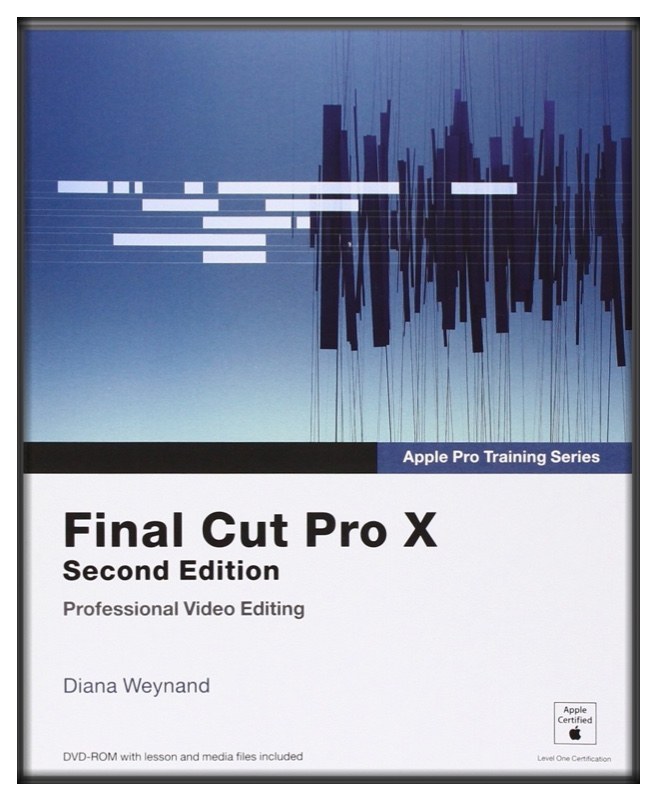Matt Parkinson, Ed Caffrey and Kevin Cashen discussed points about shooting videos while acting as both the videographer AND the demonstrator. This is not an easy task but they have each produced some excellent videos on bladesmithing techniques.
Dan Cassidy
Journeyman Smith
Send an email to Dan

I do basicly the same as Kevin when it comes to filing and editing. I do tend to add text rather than recording voice overs .. I think I might try that however. ... I have started taking a cue from Nick Rossi's verry nicely done videos. I don't try to get all of my self in the frame. Rather I focus on the work only, this seems to make for a clearer video and I find is easier to set up as well.
I’ve been using a GoPro Hero 3+ camera. I like it; I think.
GoPro cameras have a wide angle lens. Or at least, wide angle is available in the settings. The wide angle setting gives a very fish eye effect to photos and videos. You can change the setting on the lens width. I shoot everything on the “narrow†lens setting.
One thing that I like on the GoPro camera, is the feature to take still photos at timed intervals. You can set the camera to take still images in intervals of 1/2 to 60 seconds. This is convenient if you want to capture a still image of yourself doing something. I set the camera to take images about every 5 seconds. Start the camera shooting photos and go do my work in front of it. I wind up with a bunch of useless images, but it is great to be able to pick the shot I want and then just delete all of the extra photos.
The video function can be set to shoot at 24, 30, 48 and 60 frames per second. I’ve been using the 48 frames per second setting. I have no idea if that is a good idea. The higher frames per second setting are best if you intend to create a slow motion video. I know it is possible that I am creating larger video files than necessary. Haven’t played with the camera enough to know if shooting video at 24 fps would be more efficient for editing and creating YouTube videos.
I bought the LCD Touch BacPac for my camera. I like this accessory a lot. It gives you a display for composing your shots, right on the camera. It also has touch controls for changing settings on the camera and a speaker for reviewing videos that you have taken. The down side to the LCD display, is that it takes up the space where the extended life battery BacPac would fit. So with the LCD display, you’re stuck with the smaller internal batteries. I’ve not found this to be a battery life issue for the photography that I have done. I’ve got two of the smaller batteries, which I can change out as needed. The LCD display is a battery hog, if you leave it turned on during extended shooting. But you can easily turn the display off, after composing your photo or video.
The other accessory that I like, is the Smart Remote. You can control everything on the camera with this remote. I know that you can download an app for most cell phones that will do everything that the LCD display and the remote will do. Then, you can just use your cell phone to control the camera. But, the GoPro remote is very small and is easy to just drop into your shirt pocket after starting the camera shooting.
One thing about the GoPro cameras that I am not especially happy about, is the lack of zoom capabilities. This hasn’t really been a problem for me, but sometimes you have to place the camera uncomfortably close to conditions that could be hazardous to it. GoPro does not have accessory lenses for their cameras. However, there is a company who does make lens accessories for it. Back-Bone Company has their Ribcage line of accessories for the GoPro. They’ve got a bunch of lenses and lens adaptors. I haven’t investigated all of their accessories yet. They’re NOT cheap. But, the possibility of adding different lenses to a GoPro exists.
I have used the GoPro video editing software. I found it to be pretty good. However, there was something that I needed to do that it couldn’t handle. Don’t even remember what it was. I had to use some other editing software to do what I needed. I also have Vegas Studio Pro software, on my old computer. I bought a new computer in May and have been trying to get it up and running since. Right now, I don’t have any video editing software on this new computer. I would really like to find ONE editing software program that was easy to use, reasonably inexpensive and capable of doing a full range of common editing functions. I’m not a video editing expert and I get frustrated at how complex the learning curve is on some of these editing software programs. I don’t have the patience for it.
Video Filming Techniques
I produce videos for the ABS YouTube Channel two ways. First, I am behind the camera and usually film a demonstrator in a shop or at an ABS hammer-in. Second, ABS members send video footage and photos to me of bladesmithing demonstrations, MS/JS Performance Knife Tests, or the making of an ABS Auction Knife and I edit the footage and upload the finished video. Each way presents different challenges for me. Let’s discuss some video filming techniques.
1. Be Prepared
Talk to your demonstrator ahead of the time of filming and get an idea of exactly how they are going to conduct their demonstration and plan for it. If you know that the demonstrator will be moving around between the forge, press, and power hammer in contrast to working at a table you can better plan on where to set up your camera for the best shots.
What is in your camera bag? I always carry an extra charged battery, battery charger, tripod, lens cloth, extra memory card, and an additional fully charged camera.
2. Lighting
Check the lighting at the filming location ahead of time. For file work or other close hand work demonstrations you may need to set up some additional portable lighting ahead of time. Account for issues such an open bay door in a dark shop with bright sun light streaming in and set up the camera to take advantage of the light instead of shooting directly into it. Adequate lighting must always be considered and post production editing can only do so much to correct it.
3. Audio
Sound is a very important component to any educational video and poor quality audio is one of the biggest complaints by viewers. Be aware of the environment that you are filming in. The cameras today have very sensitive internal microphones and pick up ambient noise in addition to your demonstrator’s voice. The sounds from a gas forge may cancel out the demonstrator’s voice. You may need an external microphone or lavaliere microphone in some situations. If there are others working in a shop where you are filming the camera microphone may pick up the sounds of machines or their voices and you need to find a solution before filming.
Filming at a hammer-in is probably the most challenging task of all. There may be several demonstrations going on in the same area at a hammer-in or crowd noise to contend with. You have paid attendees that of course want to talk with their friends and may be near the camera while you are attempting to capture the best quality video and audio. I have seen several videos ruined when attendees unintentionally walked by or stood in front of the camera or were talking to a friend near the camera microphone. You need to be alert and anticipate this and find solutions ahead of time such as not sitting in the middle of the event audience while filming.
4. Tripod
A tripod may be the most useful accessory that you can have with you. It will help you to avoid camera shake and capture smooth movement as the demonstrator moves around during a presentation. No tripod? Lean against a wall or find a place to support your arm. It will help keep the shakiness to a minimum. Try to limit panning and quick zooming as they can be very distracting to the viewer. Instead of zooming in and out while filming, I use the Ken Burns effect for selective zooming in when editing the footage which is a technique that I will discuss later under video editing software.
5. Additional Filming
I take photos and additional video footage of the tools, knives, power hammer, press, and the shop or work area. I later incorporate the additional photos and video footage in the final video during the post production video editing process.
6. Interesting Techniques
I learned an interesting technique during a National Geographic photographic class that many subjects understandably look away when you point a large DSLR camera in their direction. Instead use a smaller compact camera and get great shots while being barely noticed. I tried this technique and used my small but full featured Canon G7X and was barely noticed allowing me get some great shots.
Karl Andersen recently told me that it would be helpful to the viewers of our videos if the demonstrators would use a white board or large pad to highlight and go over the main points of their demonstration. I will give you an example of this technique later when we talk about video editing software.
7. Video footage by others
I have received some quality video footage from our members over the years of demonstrations which I greatly appreciate and after editing were uploaded to the ABS YouTube Channel. I look forward to receiving more video footage for our Channel. I would ask you not to include music tracks especially copyrighted music because they cannot be removed after the rendering process. Be aware of what your camera is actually capturing and remember that your camera microphone will even pick up your conversation with a nearby friend even if you whisper while filming.
I want to encourage our members to film bladesmithing demonstrations and submit them for the ABS YouTube Channel. I recommend submitting shorter videos of less than 12 minutes about a particular technique. Many viewers will not watch a longer video on YouTube. Just keep in mind the suggestions above and remember that even the best video editing software cannot fix everything.
Dan Cassidy
Journeyman Smith
Send an email to Dan

I'm not even sure where I got this info - it might have been Steve Culver - but one thing to do when using the lower grade point/shoot cameras for video is to turn off the I/S - Image stabilization.
Karl B. Andersen
Journeyman Smith
I am immensely enjoying this discussion, but have been chained to my work bench in prep. for ICCE.
Karl B. Andersen
Journeyman Smith
I have used both my Canon T5i with a couple different lenses (Canon 35mm f/2.0, Sigma 17-50mm f/2.8) and a GoPro Silver 4 to do video and stills. Both have their advantages and disadvantages. For example, I can get into some very interesting angles with my gopro and am generally more comfortable getting the camera closer to the heat than I am with the DSLR. Also I can use the Bluetooth gopro app on my phone to control it as well as check my video feed every now and then. Portability on the gopro is also very handy as well. On the other hand I can get (arguably) better picture quality out of my DSLR and have a wider variety of things I can do with it via lenses, aperture, shutter speed, etc.
Editing: I have used the gopro editing software, windows movie maker, sony Vegas and even photoshop to edit video with. Gopro editing software for me was fairly easy to navigate and edit with and could do some pretty cool stuff without too much hassle. Sony Vegas and Photoshop are obviously more advanced and you can ultimately do more with it but for general purpose stuff this is probably overkill.
If I had to choose one to do my videos with I would go with the GoPro due to the general low startup cost (~$150-$200) and the ease of use/editing while being able to get pretty good video quality, especially for the price.
Sorry I have been out of the discussion for the last several days, but I have been better preparing myself for many of the things discussed. I have reloaded my PC with dual boot operating systems, a fresh load of Windows 7 and a new Windows 10, between the two I am much better prepared to handle more up to date processes. I just made some of the final adjustments today.
"One test is worth 1000 'expert' opinions" Riehle Testing Machines Co.
Video Editing Software
What video editing software do you use? Do you have any tips or reviews to share? Any ideas or experiences for training?
Dan Cassidy
Journeyman Smith
Send an email to Dan

Don't know if anyone else is using an Ubuntu (Linux) system but i recently moved over completely, just couldn't stomach windows any longer. i have been playing with an open source program called Blender. since i'm not real familiar with any other video software i'm not sure how it compares but with a bit of exploration i've been able to do what i want so far. as i progress with it i'll keep you posted, likewise if anyone has used it let me know your thoughts.
-c
I use Final Cut Pro X from Apple for video editing and Motion 5 for designing and animating motion graphics. Final Cut Pro X is professional video editing software with many advanced features. There was a learning curve for me for both applications but I took classes at Apple and it was well worth the time and effort.
Apple offers books in their Apple Professional Training Series. I recommend "Final Cut Pro X, Second Edition, Professional Video Editing" by Diana Weynand and "Motion 5, Designing and Animating Motion Graphics" by Mark Spencer. Both books are available through Amazon.com.
Dan Cassidy
Journeyman Smith
Send an email to Dan

One area that we have not discussed is memory cards. I am sure that you have found that video files can take up a lot of space on your camera's memory cards. In addition to different storage capacities such as 32GB or 128GB, the memory cards today have ratings and speeds which are important to know about if you are filming high quality video or shooting RAW photos. I located a good article on this topic on B&H Photo for you. Click: The Numbers on your Memory Cards Explained
Dan Cassidy
Journeyman Smith
Send an email to Dan

Just wanted to chime in here because this stuff can sound a little intimidating to some people. I personally didn't use any fancy or pricey equipment or programs to make my "Tongs" videos. I used what I had: a Cool Pix camera (3.1 megapixel), a $15 dollar tripod, and Windows Movie Maker software (came w/ my computer - my old computer). I have since purchased Corel photo & movie editing software which is really nice but there is a learning curve ( I'm still in it). You can make a pretty nice video these days with very little. Dan & others have helped me a lot. If you have something you want to share on video, just do it! We will all benefit from a new perspective on things.
Thank you all for the information. I am still working on digesting it, in between ICCE show knives. I am sure that once I do get into this I will keep referring back here.
Brion
Brion Tomberlin
Anvil Top Custom Knives
ABS Mastersmith
The info about the memory card is good. So much of this we have to learn the hard way, such was the case for me with memory cards. When I first set out for a card to do video on my camera I got the largest GB card I could and then found that it was still only good for lots and lots of still pictures because it was not the correct speed for video <img src=' http://www.americanbladesmith.com/ipboard/public/style_emoticons//angry.gi f' class='bbc_emoticon' alt=':angry:' /> .
For editing I use Adobe Premier and found that it has a fairly steep learning curve but I approached it pretty much like I did Adobe Photoshop, just dive in with trial and error until I can caveman my way through it. Because of doing this for so many years I have become pretty proficient with Adobe Photoshop in using it in ways that would make most photo editors scratch their heads, but it works. This approach somewhat worked with Premier but I was stopped dead at the format save settings because dumb luck just won't cut it there, those settings have to be right.
"One test is worth 1000 'expert' opinions" Riehle Testing Machines Co.